Creating a file in Bash scripting is an essential skill for a good Linux administrator. In Linux, a few commands allow you to easily generate logs, configuration, or even basic text files. Hence, you can use these commands to create bash files without hassles. However, many beginners want to know these commands in order to work on bash efficiently. So, this quick guide is about simple ways to create files in bash.
The Touch Command
The touch command is a user-friendly yet potent tool for file creation. By using this command, you can easily create a file:
touch example.sh
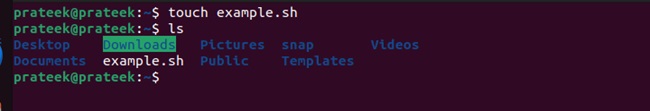
Moreover, you need to provide an executable permission, so please run the chmod command for it:
chmod u+x example.sh
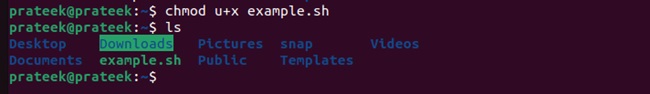
Using Text Editor
A text editor is essential for creating intricate or well-structured files. Luckily, bash offers a range of options, such as Nano and Vi/Vim. Nano, in particular, is a fantastic choice for this purpose.
nano example.sh
or
vi example.sh

You can use this command to open the Nano text editor and start typing in your file. Remember to save and exit the editor when you’re finished. Alternatively, you can utilize Vi/ Vim commands to open the Vi/Vim text editor.
Conclusion
To summarize, various options are available to create files in bash, making the process quite simple. Depending on your needs, you can explore more interactive options with text editors like Nano or Vi/Vim. Experimenting with these techniques will increase your proficiency in bash scripting, leading to a greater sense of confidence in your endeavors.
More...