Linux is full of commands to perform various tasks with ease, and the reboot command is one of them. The reboot command lets you restart the system in a controlled manner. It has multiple applications, whether you want to troubleshoot issues, apply ongoing updates, or reboot your system.
That’s why understanding the reboot command is essential for every Linux user. Indeed, most users don’t know much about the reboot command. This short guide will explore various ways to use the reboot command in Linux, along with some usage scenarios.
How To Use the Reboot Command in Linux
The reboot command can restart your system. It also offers several other options to customize and control the overall reboot process. Let’s look at some of the most common ways to use the reboot command. To restart your system, you merely need to open the terminal and enter “reboot,” as shown below:
reboot

On execution, this initiates a standard system restart that will close all running programs and services before shutting down and rebooting the system. In some situations, you need to reboot the system immediately with no delay. However, some ongoing processes will interfere and extend the reboot time. In that case, you can forcefully reboot your system by using the “-f” or “–force” options:
sudo reboot -f

Please use this command cautiously because it forcefully terminates the running processes without giving them the chance to shut down properly. In case you don’t want to restart the system, then you can use the –poweroff option as shown below:
reboot --poweroff
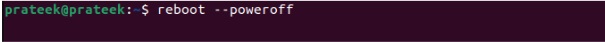
Similarly, you can use the -f option with the –poweroff to turn off the system forcefully:
reboot -f --poweroff
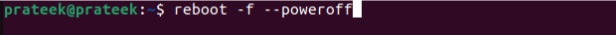
Note: Remember that the –poweroff option will force the system to power off immediately, bypassing the complete graceful shutdown process. Hence, if you don’t want to perform the power off action, please use the halt (-h) option.
Whenever you use the -h option, it stops all processes(foreground and background), brings the system to a complete halt, and shuts it down. It’s similar to turning off the device manually but in a controlled manner initiated by the system.
reboot -h

This command is useful when you plan to shut down the system but intend to wait to restart it. When the Linux system restarts, it records this event in the wtmp file. It keeps track of system logins, reboot events, etc. However, you can prevent the reboot event from being recorded in the wtmp file using the “-n” or “–no-wtmp” option.
reboot -n

A Quick Recap
The reboot command in Linux is a fundamental tool that lets you perform controlled system restarts. This was a brief introduction to the reboot command for a standard system restart, forced restart, system halt and shutdown, and recordless system reboot. Understanding its usage and options allows you to reboot your systems confidently without any hassles.
More...