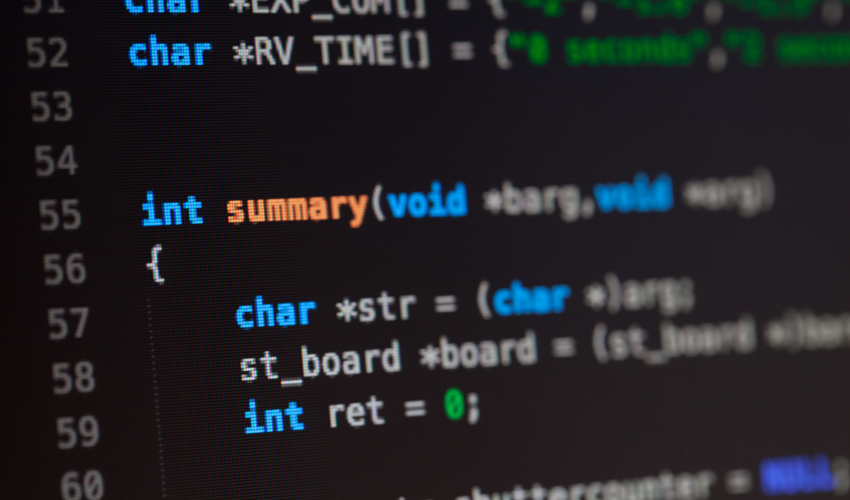
by George Whittaker
Introduction
Kernel drivers are the bridge between the Linux operating system and the hardware components of a computer. They play a crucial role in managing and facilitating communication between the OS and various hardware devices, such as network cards, storage devices, and more. Writing custom kernel drivers allows developers to interface with new or proprietary hardware, optimize performance, and gain deeper control over system resources.
In this article, we will explore the intricate process of writing custom Linux kernel drivers for hardware interaction. We'll cover the essentials, from setting up your development environment to advanced topics like debugging and performance optimization. By the end, you'll have a thorough understanding of how to create a functional and efficient driver for your hardware.
Prerequisites
Before diving into driver development, it's important to have a foundational knowledge of Linux, programming, and kernel development. Here’s what you need to know:
Basic Linux Knowledge
Familiarity with Linux commands, file systems, and system architecture is essential. You'll need to navigate through directories, manage files, and understand how the Linux OS functions at a high level.
Programming Skills
Kernel drivers are primarily written in C. Understanding C programming and low-level system programming concepts are crucial for writing effective drivers. Knowledge of data structures, memory management, and system calls will be particularly useful.
Kernel Development Basics
Understanding the difference between kernel space and user space is fundamental. Kernel space is where drivers and the core of the operating system run, while user space is where applications operate. Familiarize yourself with kernel modules, which are pieces of code that can be loaded into the kernel at runtime.
Setting Up the Development Environment
Having a properly configured development environment is key to successful kernel driver development. Here’s how to get started:
Linux Distribution and Tools
Choose a Linux distribution that suits your needs. Popular choices for kernel development include Ubuntu, Fedora, and Debian. Install essential development tools, including:
- GCC: The GNU Compiler Collection, which includes the C compiler.
- Make: A build automation tool.
- Kernel Headers: Necessary for compiling kernel modules.
sudo apt-get install build-essential sudo apt-get install linux-headers-$(uname -r)
Go to Full Article
More...